Step by Step How to Register a Google Adsense | Official | WhiteHat
Process that is received in the Google AdSense has several stages. Follow each step (step by step) below so that you are approved to join AdSense. There is no hidden tricks in registering AdSense, if during this time you can is a rejection, it means that your blog does not deserve to be AdSense partners.So it is important to prepare everything in advance what dimaui by Google. If it is all in accordance with the Google AdSense TOS, then we signed up. And when your submission is rejected, immediately conduct an evaluation and improvement. Do not re-register when you have not made changes to your blog. Well, it's ready to be a partner AdSense? Let us start the Step by Step sign up for Google AdSense.
1. Up AdSense
The most important thing to be accepted into AdSense partner is to have a web site with interesting content that satisfy the reader. Before applying for AdSense, check if your site has an interesting and original content. Make sure that people have to know about your site before placing an ad there. In other words, the website visitors you already had or have traffic.
For rules about what kind of content is acceptable please see here.
To help to quickly diapprove AdSense please see here.
And when it is actually completely ready please daftarka your website here.
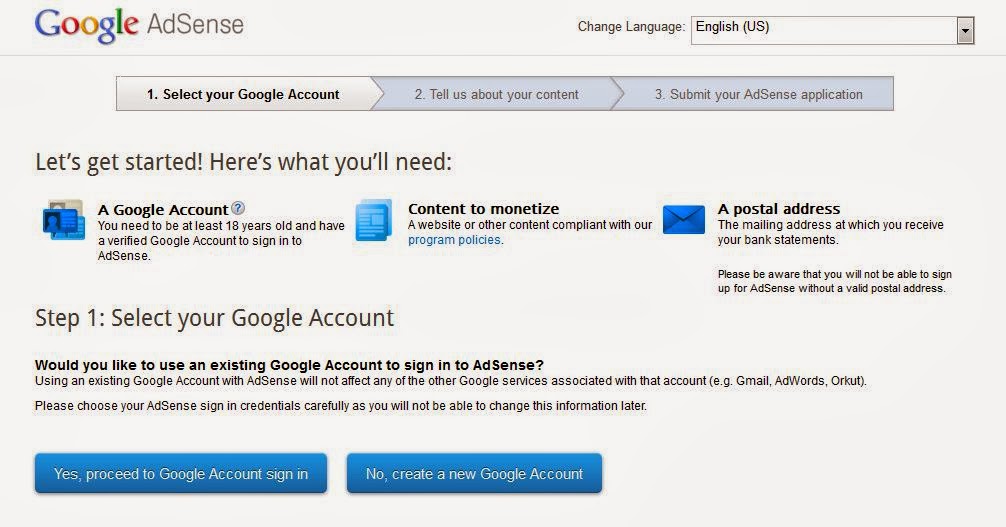
If your website is one of the partner sites Google (Blogger, YouTube, or Hubpages), you can register through your account there. Registration via this method is called AdSense account host.
2. Verification Information
Team of Google will check the information in your request (address, URL, etc..) And send you an email regarding the status of your application (usually in 1x24jam)
If your application is not approved, you will receive an email explaining the reasons for refusal and possible next steps that you can take.
3. Verification of the First Stage
After Google Team to verify your information, you can to create your first ad unit and place the ad code on the URL you provided in the application. Remember, this new ad sample. Your account has not been approved.
At this stage you will only see a blank ad units on the site until you pass the second review and we fully activate your AdSense account. You will also see a red mark along the top of the account stating that you are still under review.
4. Verification Phase Two
Once the AdSense system detects that you have placed the ad code on your blog, Google Team will conduct a review and check whether your site complies with their TOS. This process can take up to one week. So please be patient.
If your application is not approved at this stage, you will receive an email explaining the reasons for rejection are also instructions for the next steps that you can take
5. Approved AdSense Account.
If you pass the verification, the first and second AdSense account has been fully activated (full Approve). Red mark along the top of your account has been lost and you will start to see the ad is active in a few hours.
Accepted into the Google AdSense partner is the dream of all bloggers. AdSense is one of the favorite programs of the bloggers in finding money on the internet. If the AdSense account is approved, do it all once violate Google AdSense TOS. If not accepted, do evaluations and improvements to your blog. Keep the spirit, and success always for your online business.

